GetResponse Review: Summary
GetResponse is an all-in-one marketing tool that works especially well for e-commerce companies. They give their users access to a basic landing page builder, an integrated CRM, and sophisticated automation features in addition to email marketing tools.
This is why we give them a fairly high ranking. They have an affordable starter package that includes tools like basic segmentation, autoresponders, and more. Important marketing tools like popups, signup forms, and a landing page/website builder are included in their free forever plan.
Try GetResponse for Free
Table of Contents:
- What is Getresponse
- What is GetResponse used for?
- GetResponse Pricing
- What features does GetResponse offer?
- Customizable Dashboard
- Email Marketing Toolkit
- A/B Testing
- RSS Feeds
- Autoresponders
- Marketing Automation Tools
- Website Builder
- Landing Page Creator
- Contact Management
- Conversion Funnels
- Live Chat
- Apps and Integrations
- Analytics
- Web Push Notifications
- GetResponse Deliverability
- GDPR
- Webinars
- Ease of Use/Interface
- Customer Support
- Pros
- Cons
- Concluding remarks about GetResponse
- Frequently asked questions
What is GetResponse
GetResponse
is an email marketing app that enables you to:
- Send
e-newsletters to your email subscribers;
- Create a
mailing list and add subscribers to it;
- Use
"autoresponders" to automate your email marketing;
- View and
analyze campaign statistics, such as open rate, click-through, forwards, etc.
What is GetResponse used for?
GetResponse
boasts many premium features and is the easiest newsletter tool on the market.
Considering how competitively priced they are, this is a bold assertion. With
operations in 183 countries, this Polish corporation boasts a user base of over
350,000 customers.
When it
comes to features, GetResponse does provide far more than the majority of email
marketing platforms. It's difficult to find a feature that they don't offer,
from sophisticated automation and reporting tools to personalized landing pages.
The landing
pages are particularly intriguing because they are a component of conversion funnel, an exclusive tool that handles lead generation and can even function as
an online store where you can accept payments.
The marketing automation options offered by GetResponse are another noteworthy aspect. Advanced automated campaigns can be built up based on circumstances and triggers like sales or even geography. Automation is provided by other tools, although most of them lack the same strength or usability. To get you going, a ton of comprehensive templates will be available to you.
You can also
use their webinar capability and built-in CRM on higher-tier plans, which are
extras that are uncommon in email marketing software.
GetResponse
now provides AI product recommendations following the acquisition of
Recostream, an AI/ML personalized recommendations technology firm. This implies
that recommendations are made based on an analysis of the behavior, tastes,
habits, and needs of the people who visit your website.
But in
recent years, GetResponse has made significant changes to its focus. Rather
than being a "traditional" email marketing tool, the firm now seeks
to be more of an "all-in-one" e-commerce and internet marketing
solution.
As a result,
GetResponse now offers webinar hosting, automated sales funnels, website builder, chat, e-commerce, landing pages, in
addition to email marketing services.
GetResponse Pricing
GetResponse
offers six different pricing tiers.
All of these plans have a discount of 18% for 12 months and 30% for 24 months.
According to
cost, these are:
GetResponse
Free: With this
subscription, you can use a limited version of GetResponse for as long as you
keep your list size under 500 subscribers.
Email
marketing: This
allows you to send an infinite amount of emails to up to 1,000 subscribers for
a monthly fee of $19.
Marketing
Automation: up to
1,000 subscribers for $59 per month.
E-commerce
marketing: The
monthly cost is $119 for up to 1,000 members.
The Max plan: Starts at $1,099 per month.
Your charges
rise as you grow your list of subscribers. At the high end of the range, the
"Email Marketing," "Marketing Automation," and
"E-commerce Marketing" plans, respectively, will cost you $539, $599,
or $699 per month to use GetResponse with a list of 100,000 subscribers.
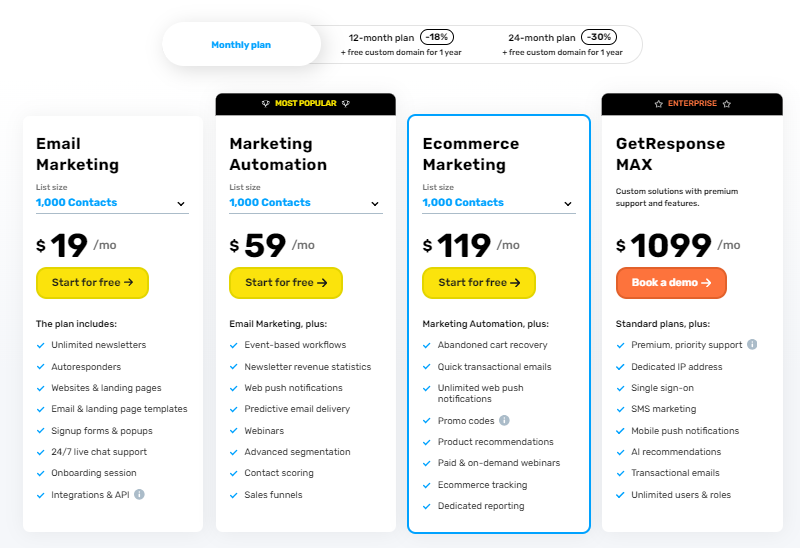
The
"Max" plan offers more "enterprise-level" capabilities and
is geared toward larger businesses.
If you're interested in using either of these plans, you'll need to get in touch with GetResponse to arrange a demo, go over your requirements, and work out a price.
The starting monthly cost for these plans is $1,099, with precise
pricing based on requirements and list size.
If you pay
in advance for one or two years of service, you can receive discounts of 18%
and 30%, respectively.
You can try the paid-for plans out for free for 30 days via a trial that you can access here.
What features does GetResponse offer?
Customizable Dashboard
The dashboard was the first thing we saw when we originally signed up with GetResponse. This email marketing platform's design isn't set in stone like most others. It's quite great that it is fully customizable.
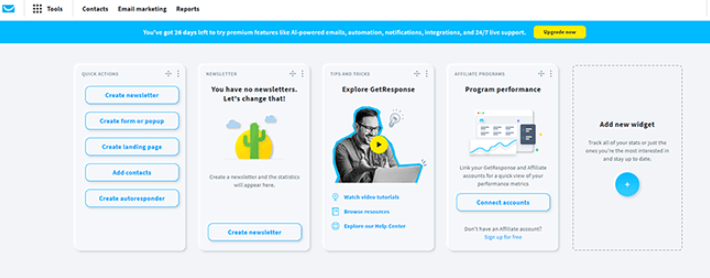
It consists
of several card-shaped widgets arranged side by side. You will see various data
and interaction choices on each widget. The widgets that show up on your
dashboard and their order are customizable.
For
instance, you may include the Quick Actions widget, which arranges five buttons
so you can easily access the GetResponse tools you use most frequently on a
single card.
You could
also place the New Contacts widget next to it so you can quickly see how fast
your list is growing.
You can access a dropdown menu by clicking the Tools button at the top of the page.
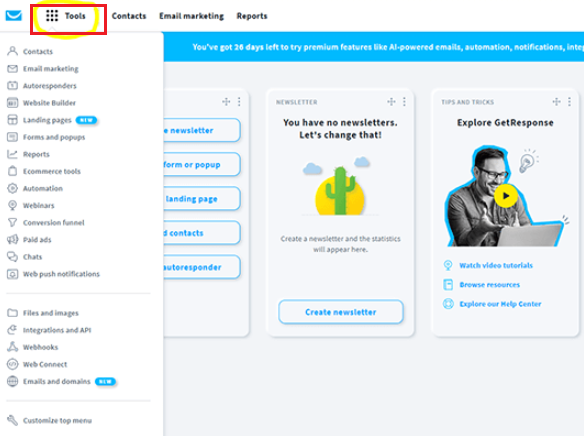
All of the features we mentioned above are accessible from this location. Let's investigate a few of them.
Email Marketing Toolkit
The main
feature of GetResponse is its Email Marketing toolkit, which allows you to
create, plan, and organize newsletters.
To create your first newsletter, select Tools > Email marketing > Create newsletter. Then, pick whether you want to design the email manually or use the new AI email generator.
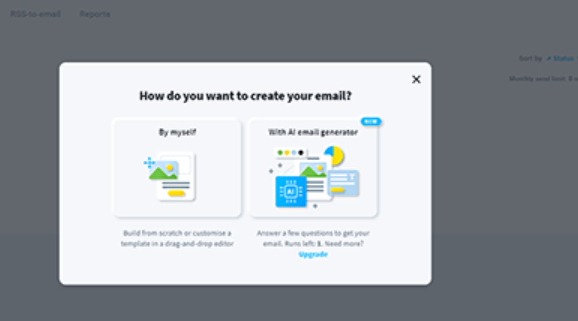
If you go with the latter, all you have to do is choose a tone, a layout, and answer a few questions to let GetResponse know what your email and business are about.
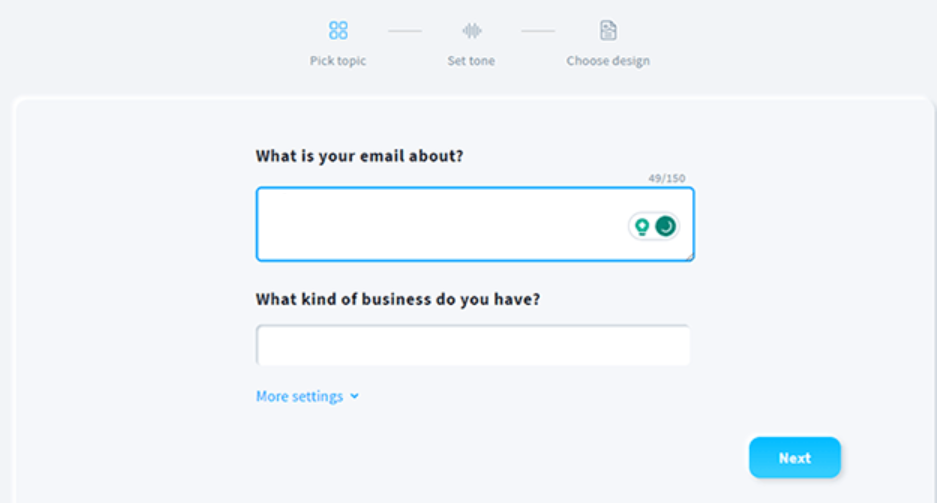
Then, using
OpenAI's technology, GetResponse's artificial intelligence engine will build it
for you automatically from the start.
Of course, you may still approach it the traditional way if you don't want to let AI have all the fun. Simply choose "By myself" when prompted to create your newsletter, and the following window will appear:
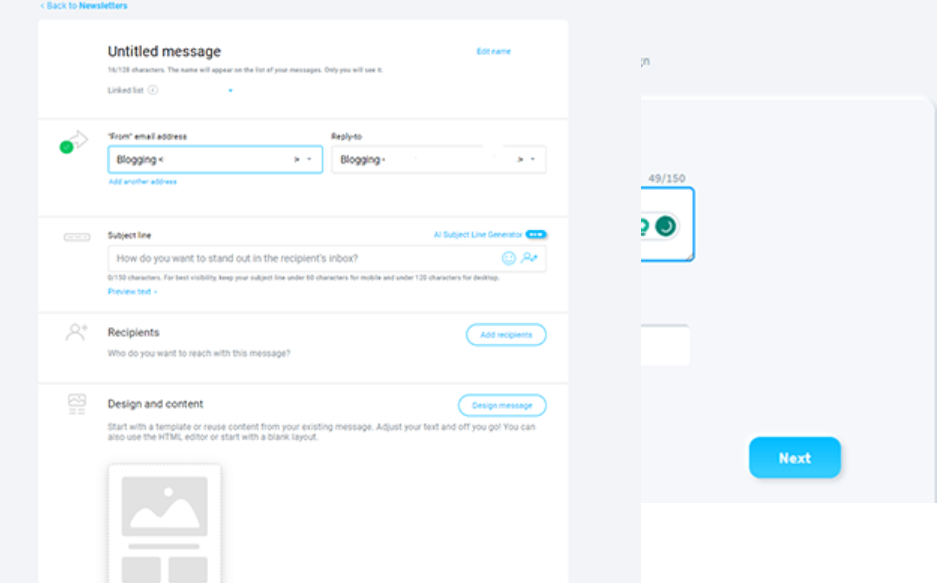
You can
enter the recipients, email address, and subject line from this point on. For
customers who like to customize their subject line wording for various
recipients, there is an AI subject line generator and custom fields available.
After that, select Design email to access the collection of newsletter templates:
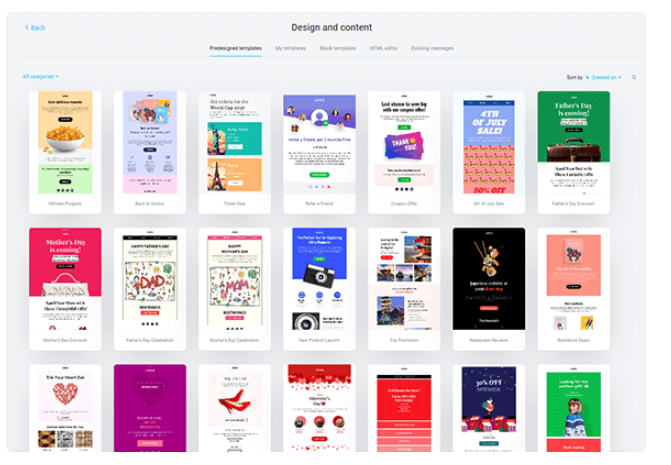
You can choose from more than a hundred professionally created predesigned templates for a wide variety of newsletter formats here. Select the one that most closely resembles what you want to build to launch the drag-and-drop editor:
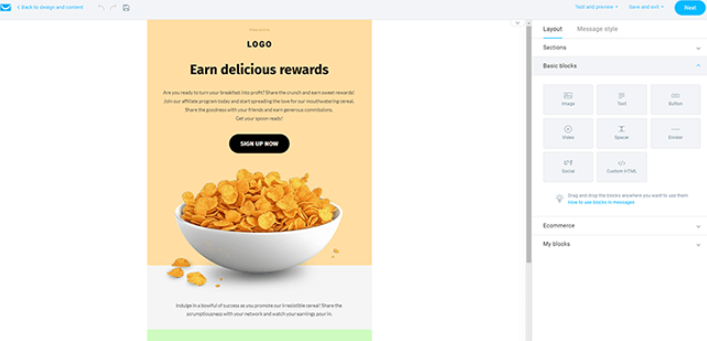
This is
where you may alter the look and feel of your newsletter. It functions
similarly to other WYSIWYG editors: Simply drag content blocks into the main
preview window to rearrange and change them, then use the toolbar on the right
to do so.
It's also
very cool that you can save customized blocks so you can use them again in new
messages without having to start from scratch every time.
Hit “Next” to send your email or save it for later when you're finished.
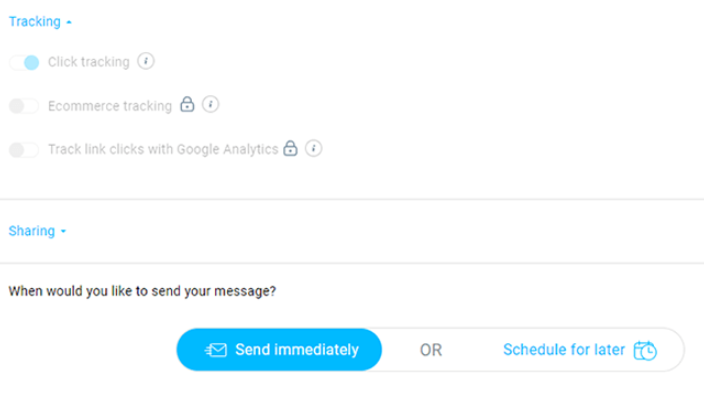
Before
proceeding, you have the option to activate Click tracking to monitor your
click-through rates (CTR) and E-commerce monitoring to observe the actions of
your contacts when they click on your links and visit your website.
Try GetResponse for Free
A/B Testing
Setting up
A/B tests is another thing you can do with the email marketing toolbox.
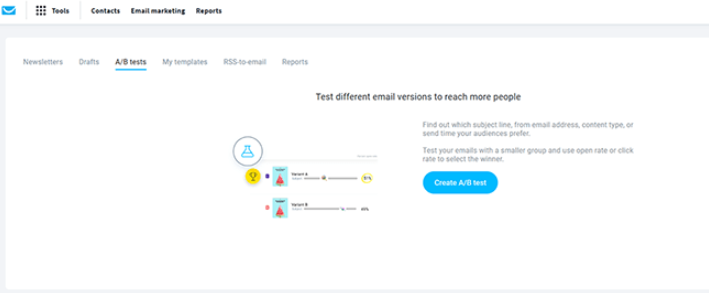
You can test
various email subject lines and content to find what works best by using A/B
testing.
The idea is
to draft two versions of your newsletter, send variant A to half of your
subscribers and variant B to the remaining subscribers.
Return to
your dashboard and choose Email marketing > A/B testing > Create A/B
tests to get started. Next, decide if you wish to test the content or the
subject line.
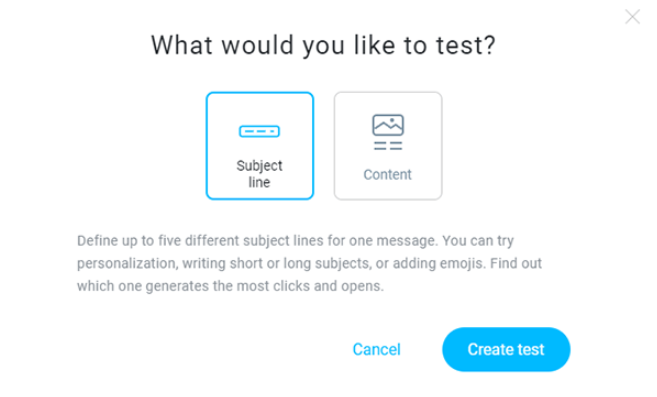
You will
then configure each of your versions. You just need to make two versions if all
you want to do is an A/B test. For a more intricate multivariate test, however,
up to five versions can be tested simultaneously.
RSS Feeds
Before we
continue, we would like to highlight one more function of the email marketing
software: RSS feeds.

With the
help of this tool, you can simply link your blog on your website to GetResponse
and set up automatic newsletters to be sent out each time you publish a new
article.
To get started, simply select Create RSS-to-email and configure your mailing settings.

You are in charge of the frequency, how many articles are sent in each email, etc. Additionally, you have the same control over how it appears in the editor as you do over conventional emails.
Autoresponders
Email
newsletters known as autoresponders are distributed to your subscribers at predetermined intervals.
You can
configure autoresponders, for instance, such that:
A welcome
message from your company is sent to someone who joins your contact list right
away,
3 days
later, they receive an offer for a discount on some of your goods or services.
They are
encouraged to follow you on social media 7 days later.
And so forth.
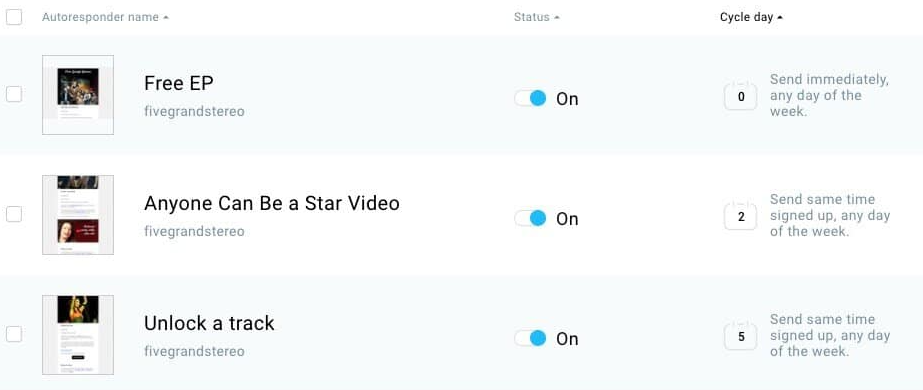
One of the
main features of GetResponse is its autoresponder capability; if you
are using one of its subscription plans, the program offers some of the most
extensive autoresponder features out there.
A sample Getresponse autoresponder sequence is shown below.

GetResponse
autoresponders allow you to deliver messages depending on actions or on a time
limit.
Action-based
messages can be set off by information or user activities, and time-based
alternatives include cycles like the one shown in the above example. This
includes:
• opens
• clicks
• completed
transactions/goals
•
subscriptions to particular lists
• changes in
contact preferences
• birthdays
• changes in user data.
Marketing Automation Tools
Apart from
the rudimentary "drip" style autoresponders, GetResponse offers an
advanced option for automatically sequencing emails.
Only
"Marketing Automation" plans or higher have full access to
this.
With the help of this tool, you can design automation workflows with a drag-and-drop editor. Essentially, you create an "automation flowchart" that tells GetResponse what to do when a user clicks on a link, opens an offer, etc.
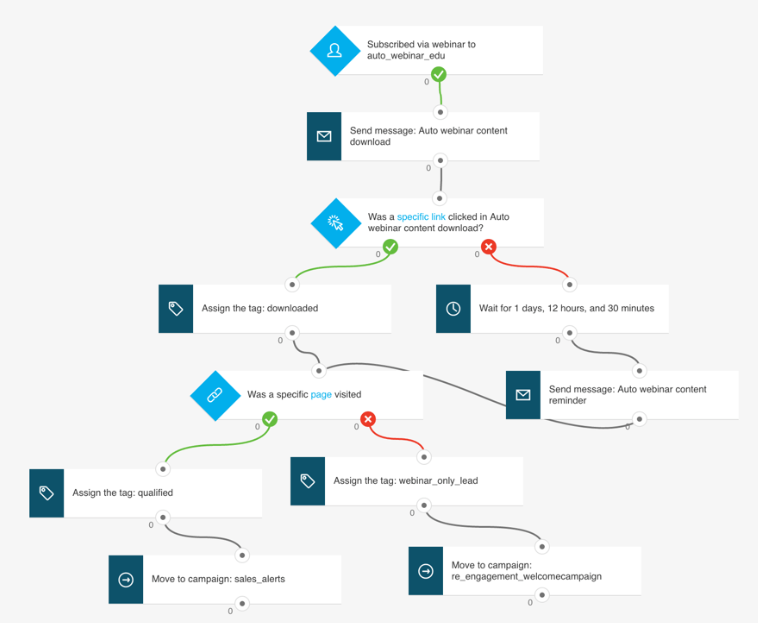
This
autoresponder's capability is significantly more advanced than what
autoresponders have typically offered, and it lets you design a very
customizable user experience.
Here's a quick video walkthrough of GetResponse's marketing automation tools to give you an idea of how all this functions.
Website Builder
GetResponse can be used to create your website from the ground up. Go to Tools > Website Builder> Create website to get started.
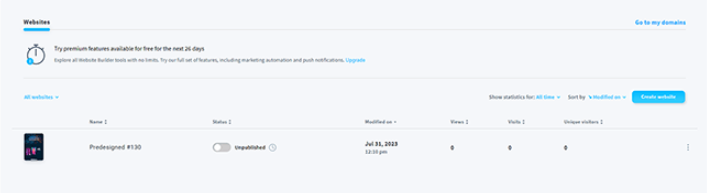
Once more,
you have the option to either use pre-made website templates to develop it
yourself or provide some conversational suggestions to the AI-powered builder to create the website for you.
There is a vast inventory of website templates here. Almost any niche you can imagine has more than 100 expertly created themes powered by Getresponse.
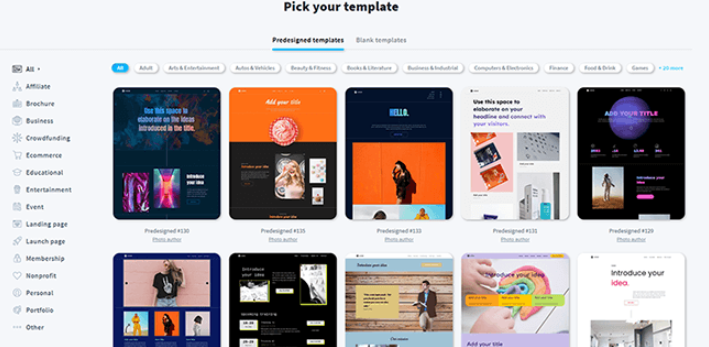
To access any template in the drag-and-drop website builder, click on it.
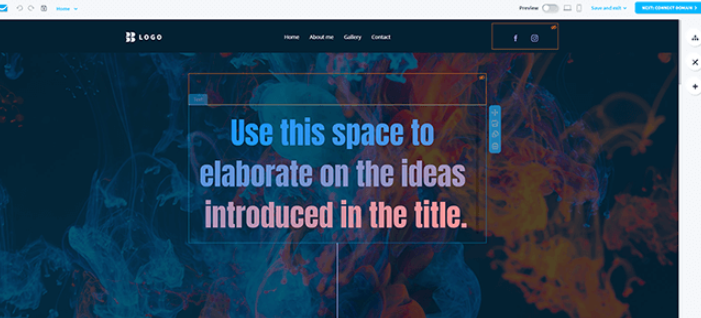
It functions
just like the editor for email newsletters. There are sections and elements on
this page.
You can drag
these to reposition them on the page. Alternatively, you can click on them to
modify their appearance, content, and settings.
To add more elements, such as images, text blocks, video blocks, buttons, forms, dividers, product boxes, etc., click the “+” button on the right.
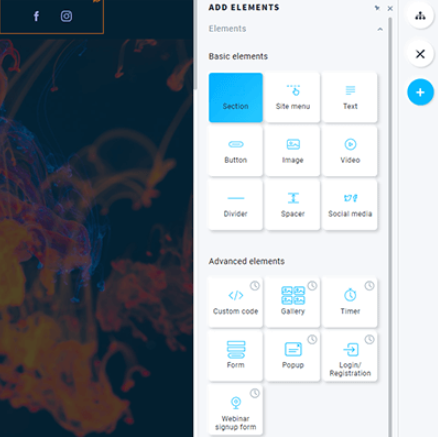
There are two more buttons on the sidebar, one above the “+” button. One allows you to easily alter global design components. You can edit the pages on your website with the other.
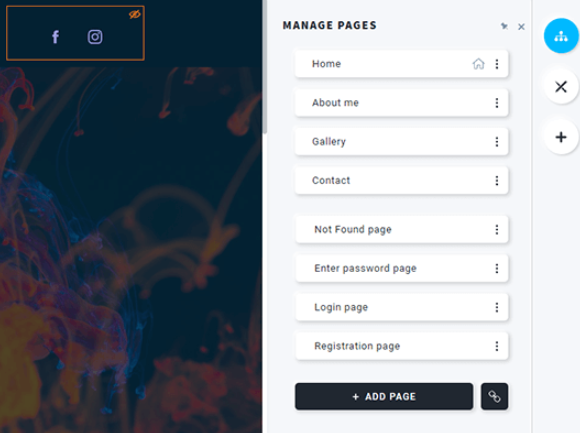
A homepage,
contact page, about page, gallery, registration/login page, and other common
pages should all be there by default. However, you are free to add as many as
you choose.
To navigate
to a specific page in the editor, simply click on it.
You will see a preview of your website in both desktop and mobile view once you've finished building it. To publish it, click “Next”.
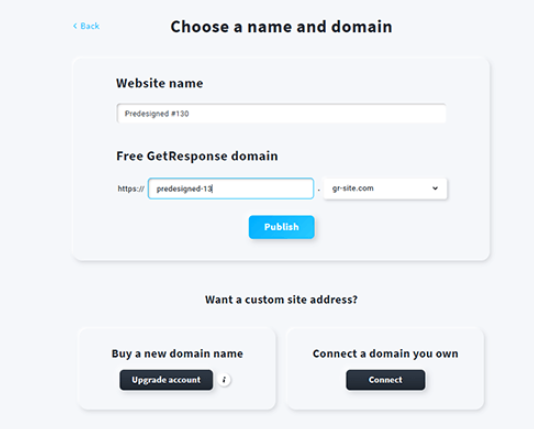
You can choose to link your website to your own domain before you publish. As an alternative, you might just publish it under a GetResponse subdomain, which is free to use.
Landing Page Creator
GetResponse
has a very helpful feature that many of its rivals do not have when it comes to
lead generation: a landing page creator.
Currently, there are 93 landing page templates available. Just like GetResponse's email templates, these templates have a professional design.
Online ads typically generate far more leads if they point users to attractive "squeeze pages" with limited but clear information and a neat, well-designed data capture form, as opposed to simply directing them to an information-heavy web page.
Landing pages are typically a key component of any online advertising campaign.
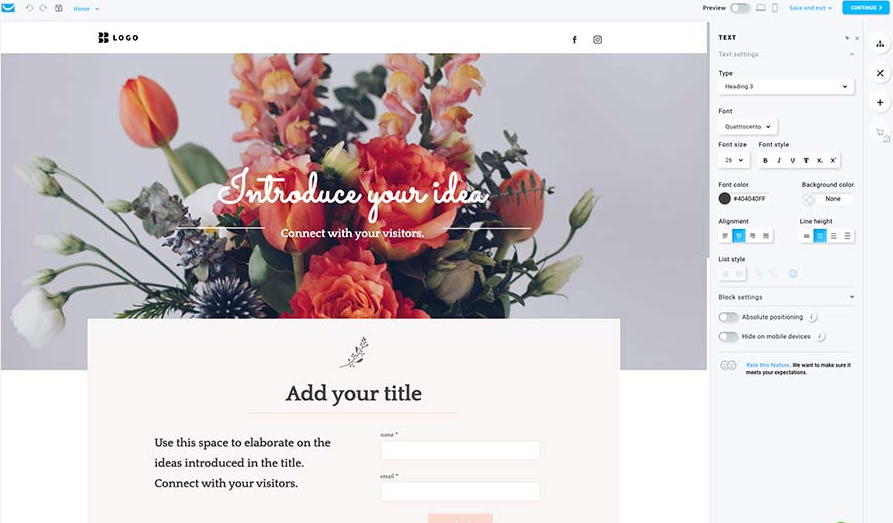
With
GetResponse, you can create complex squeeze pages right out of the box. Most
importantly, you can compare the conversion rates of various pages to one
another in real-time and select the one that converts the best for your
advertising efforts.
This will increase the quantity of leads you acquire and broaden the audience for your email campaign.
Try GetResponse for Free
The landing
page feature is a tremendously helpful and cost-effective addition to your
email marketing toolkit, as many competing email marketing solutions force you
to employ a third-party landing page creator to get this kind of capability.
Most
importantly, all of GetResponse's plans—including the free one—include landing
page capability.
Considering
that top landing page providers such as Instapage and Unbounce charge at least
$74 and $79 monthly, respectively, you will be saving a ton of money when you
use GetResponse landing pages.
Getresponse
gives you the ability to connect your landing pages to a variety of analytics
programs and cookies, including Facebook pixels, Yandex Metrica, Google Tag
Manager, and Google Analytics.
Importantly, the landing page builder complies with GDPR regulations in general. Giving consumers a clear way to opt in or out of cookie use before those cookies are run is a requirement of the EU's GDPR (and several US states' data privacy legislation) regarding cookies.
In contrast to many competing products,
GetResponse allows you to do this by offering users the choice to accept or
reject the aforementioned analytics cookies through a cookie notification.
Even though there are a few features that may be enhanced, all in all, the landing page creator is a useful feature that GetResponse greatly benefits from.
Contact Management
You can grow your email list and get new subscribers with the aid of your landing pages, forms, and popups. You will then need a Contacts tool to manage that list:
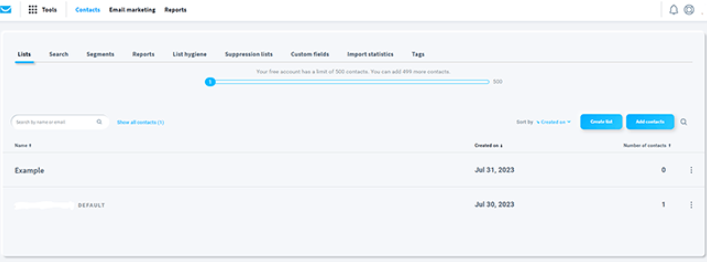
This is
where you can segment your list to launch more precisely targeted email
marketing.
Also, you can maintain all your lists. To maintain a high deliverability rate, you can swiftly remove inactive contacts by selecting the “List Hygiene” tab. Create blocklisting guidelines and much more.
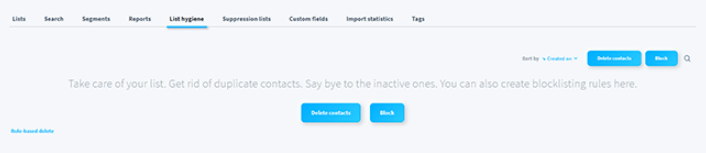
You can
search for specific subscribers by name or email and view a running list of all
your contacts under the Lists page.
Any contact you open will display data you have stored for them, including name, phone number, activity, and subscription details. You can also add or modify items like notes, tags, notification permissions, and so on.
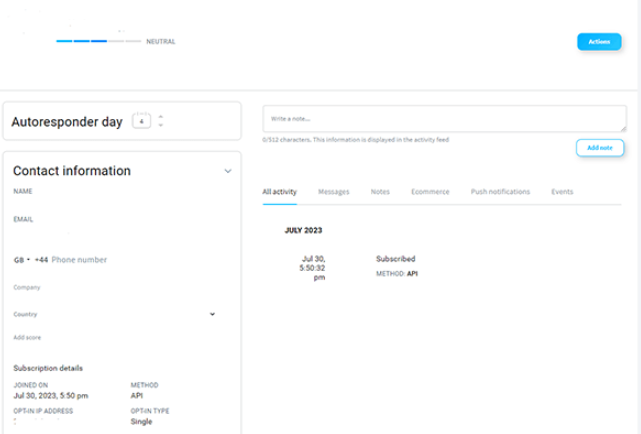
Click on “Add Contacts: if you want to import an existing list of subscribers. After that, you have the option to manually add contacts one at a time by inputting their information or add a large number of contacts at once by pasting or uploading a file.
Conversion Funnels
Conversion funnels are another feature that sets GetResponse apart from
other offerings.
This is
because it transforms GetResponse, in a way, from an email marketing platform
into an all-in-one tool for managing e-commerce businesses.
This functionality is intended to allow you to accomplish the following tasks without ever leaving the GetResponse environment:
- - Find potential buyers
- - Build your lists of contacts
- - Create a product catalog
- - Create and run Facebook ad
campaigns
- - Retain customers
- - Increase sales
- - Promote and sell products online
- - Drive users to sales pages
- - Accept payment for products
- - Send abandoned cart emails if
necessary
- - Add subscribers to an
autoresponder cycle
- - Create landing pages
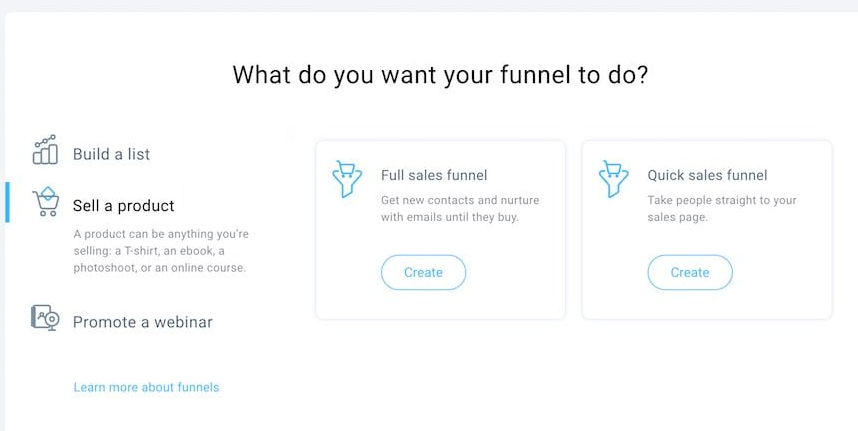
You can
choose to combine third-party systems with GetResponse conversion funnels. For
instance, GetResponse can be coupled with Shopify, BigCommerce, and Etsy
(sometimes through official interfaces, sometimes through syncing apps like
Zapier).
As it stands, "solopreneurs" or small firms looking for an all-in-one solution for generating all the assets required to create a sales funnel are most likely to benefit from this feature.
Live Chat
GetResponse
has recently added a "chat" tool that adds live chat capabilities to
your website (either the one you've made via GetResponse's new website builder
feature or your existing site), all to become an "all-in-one"
marketing solution.
This
functionality is available on all paid plans; however, it is limited to users
on $59 per month or above "Marketing Automation" plans to use on
external websites (i.e., those not created with the GetResponse website
builder).
You upload a little piece of code to your website to enable GetResponse Chats, to allow your visitors to chat live.
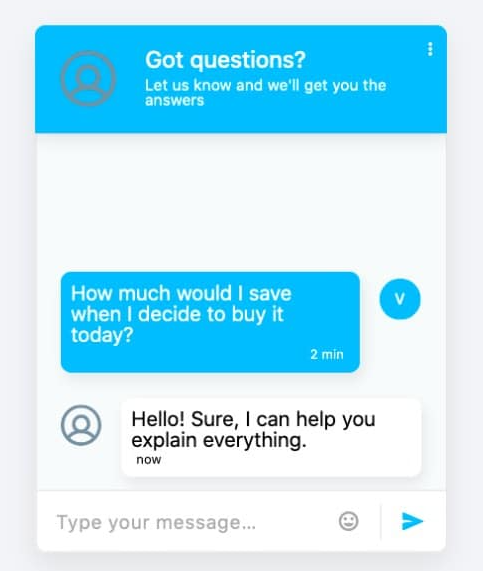
When used
properly, this is a fairly neat little feature that can help you boost your
conversion and subscription rates.
Like every
feature, there is a cost associated with adding additional interactive
capabilities to your website through scripts; this can negatively affect page
loading speeds, which can then affect how well your website performs in search
results.
However, this kind of functionality will be quite helpful in a variety of situations, making it a welcome addition to GetResponse's feature set and one that will greatly benefit you.
Apps and Integrations
There are
over 247 integrations available to help you integrate GetResponse with other
platforms or products.
These allow
you to integrate GetResponse with several well-known CRM programs, including
Capsule and Zoho, as well as e-commerce platforms and content management
systems like WordPress, WooCommerce, and Shopify.
There are also a lot of helpful Google integrations. They enable you to link your landing pages to Google Ads, add Google Analytics tags to an email campaign, and import contacts to help you better gauge the success of your PPC campaigns.
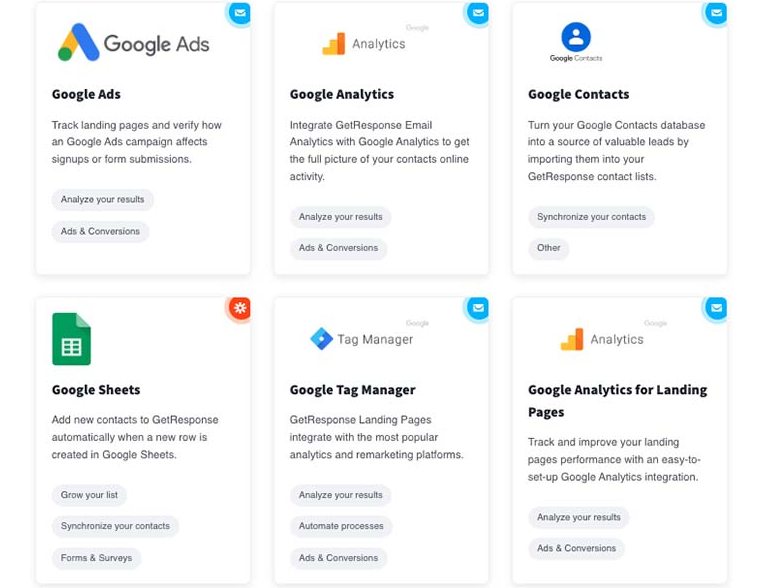
GetResponse
is also compatible with Zapier, a synchronizing service that enables you to
link it to other tools through "zaps" that follow a set of "if
this, then do that" criteria.
Additionally, you can use the platform's API (Application Programming Interface) to combine GetResponse with other software, if you possess the necessary development skills. This allows you to use any method that works best for your application to transmit and receive data to and from GetResponse.
Analytics
GetResponse
provides several analytics and reporting tools. Naturally, you get all the
fundamental metrics like open rate, click-through, unsubscribe rates, and so
forth, but some cool reporting tools are worth mentioning, such as:
"One-click
retargeting": allows you to quickly identify subscribers who either
interacted or did not interact with a specific newsletter and follow up on
them.
"Email
ROI": calculates the return on investment in email marketing by adding a
tracking code to your website's post-sale page. This allows you to assess the
effectiveness—or lack thereof—of your email campaigns in driving sales.
Per-user
data: Click on one of your subscribers, and can find out where they signed up,
how far away they live, and which emails they have previously opened.
E-newsletter
performance comparison: This makes it quite simple to compare two
e-newsletters' performances side by side.
When it comes to tracking sales, Mailchimp and AWeber have some comparable reporting features, but GetResponse's reporting tool is undoubtedly one of the most feature-rich options out there.
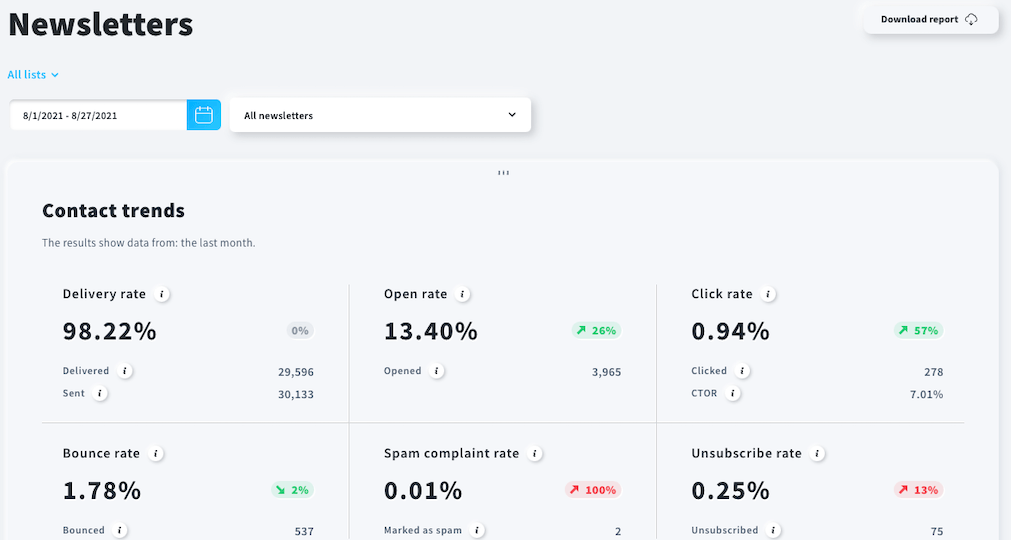
Web Push Notifications
The ability
to create web push notifications is another GetResponse capability
that isn't just for email marketing alone.
You can
allow users to opt in to browser-based alerts which you can show to your site
visitors in the future independent of the website they're browsing. You can do
this by including a small bit of GetResponse code on your website.
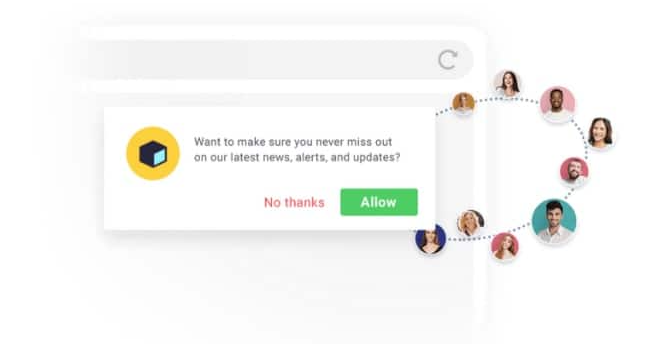
These alerts
can also be used as a component of an automated subscriber journey. For
instance, you could send a push notification to a subscriber's web browser
about a deal you're running 30 minutes after they click on a link in an email
about it.
This is a
rather advanced technology, but push notifications can irritate some users, so
it's best to use them sparingly.
The web push notification is completely functional for plans that start with "E-commerce Marketing" or higher.
GetResponse Deliverability
Email
deliverability rate — This refers to the percentage of e-newsletters that are
successfully delivered to your subscribers' inboxes, and it is undoubtedly a
crucial factor to consider when selecting an email marketing platform.
While
GetResponse appears to be quite open about its deliverability rates, not all
email marketing services are as forthcoming. On their website, they mentioned
the following:
We are
regularly questioned concerning the quality of our delivery rate. The
deliverability rate may differ for every mailing because it is dependent on
numerous factors, including the content of your email. Nonetheless, we are
pleased to report that, as a whole, we currently have a 99% delivery rate.
Additionally,
GetResponse provides you with the deliverability rate of every message on your
email analytics, something that I haven't seen on the metrics of many rival
products.
Lastly, all GetResponse plans (including the "Getresponse Free" plan) come with Custom DKIM, an authentication method that can further increase deliverability and improve security for email senders and recipients.
GDPR
Email
marketing became somewhat more complicated with the introduction of GDPR
(General Data Protection Regulation) laws. GDPR lays out more stringent
guidelines for what constitutes consent to receive e-newsletters (as well as
requirements regarding how that consent is logged).
GetResponse
deserves praise for providing users with clear information about their GDPR
responsibilities, as well as special GDPR fields that make it easier to log
consent and comply with applicable regulations.
Moreover,
you can enable two-factor authentication (2FA) for GetResponse login. This
guarantees that a user is granted access only after successfully presenting two
or more pieces of information, such as a password and a code generated by an
authentication smartphone app.
This is a good feature to have in place because data security is a major component of GDPR.
Webinars
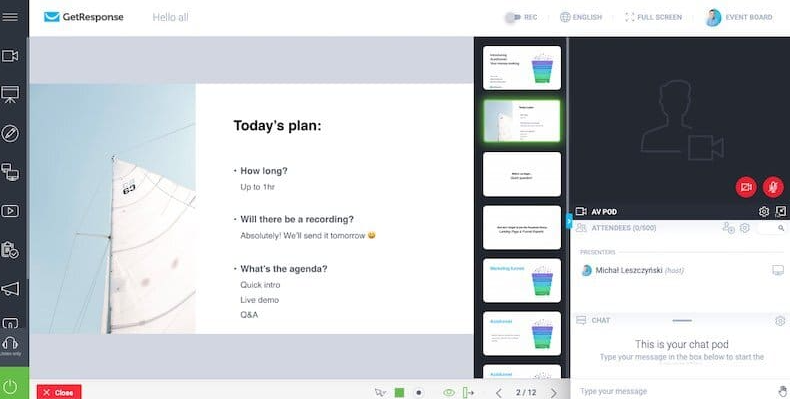
GetResponse Webinars are interactive, web-based seminars with people who are
interested in learning more about what you offer. They are an excellent way to
expand your marketing list.
In addition to audio and video streaming, the webinar room offers you access to file sharing, online polling, desktop sharing, and a digital whiteboard. Participants can collaborate with you and other attendees by using the live chat box to share feedback and ask questions.
Participants can join webinars
from mobile devices using Safari and Chrome or by using the GetResponse Webinar app. You can also use the app to run a webinar.
A few
GetResponse webinar features that stand out as being especially helpful are as
follows:
•
GetResponse's "on-demand webinars" functionality allows you to
leverage recorded webinars or previous events as a component of a sales funnel.
• For
guests, the option to host "breakout rooms" (available on GetResponse Max plan).
• The
webinars can be attended by anyone and attendees don't need to install any
software.
• screen
sharing functionality
• The
capacity to run a webinar with a maximum of three speakers
• The
ability to share videos on YouTube
• The
ability to use PowerPoint presentations that you upload to GetResponse in a
webinar
How can I make webinars available in
my GetResponse account?
In the Email
marketing package, webinars are a paid add-on that you may activate under
Billing>>.My add-ons for $40 per month (for 100 guests) or $99 per month
(for 500 guests). Webinars are free of charge if you have selected the
Marketing Automation or e-commerce marketing package. You can host up to 100 or up to 300 people for your webinar, depending
on your subscription.
All things considered, the webinar functionality offered is a very helpful tool to have in your email marketing toolbox, and GetResponse has a major advantage over its main rivals because of this feature. One significant benefit is the complete integration of your email list with your webinar broadcasting platform. This feature is surprisingly well executed.
Ease of Use/Interface
Overall, GetResponse is a user-friendly interface. This wasn't always the case, but in recent years, major improvements have been made to the interface, making key features easily accessible to you.
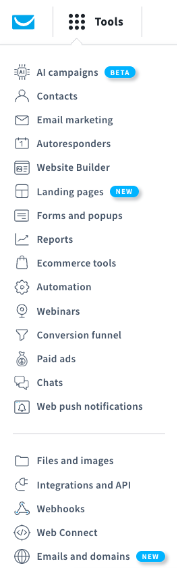
You can access all the core features through a fairly standard drop-down menu. Additionally, you can customize the GetResponse dashboard to make your most frequently used tools and reports easily accessible.
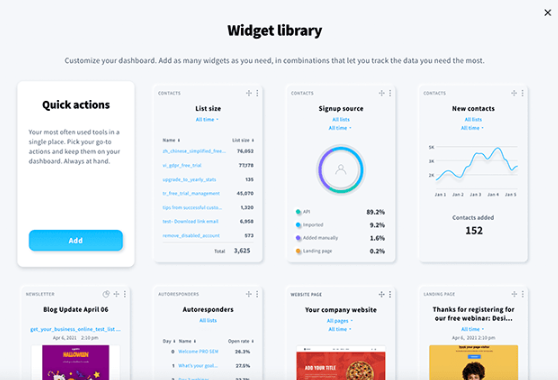
Keeping all
of your uploaded images neatly organized is made simple thanks to a folder
management system that can be accessed from the main GetResponse menu.
Regarding
product usage, GetResponse makes it quite simple to accomplish all the basic
tasks, such as setting up autoresponders, importing contacts, creating email
campaigns, and viewing statistics. Specifically, and as previously indicated,
the segment management is superb.
Furthermore,
it is easy to learn more sophisticated capabilities of GetResponse such as its
marketing automation tools.
When
comparing the GetResponse interface to that of its rivals, I would say that the
Mailchimp UI has a nicer design and that Campaign Monitor is a little more
user-friendly. In terms of appearance and feel, AWeber's interface is most
likely the closest.
GetResponse's email editor was historically its worst usability flaw; it was cumbersome and unreliable.
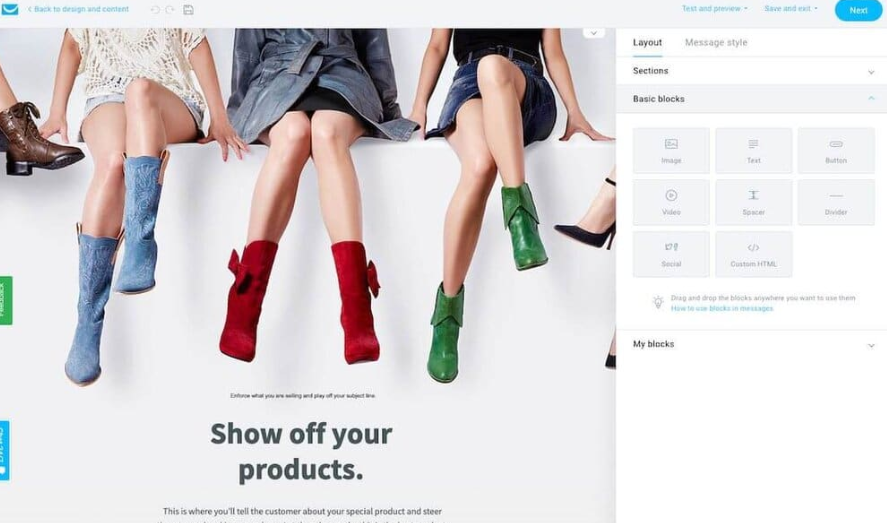
The new email generator from GetResponse is a huge improvement over the
previous one.
But the
latest version of the email creator has made significant improvements: it has a
simpler, more user-friendly drag-and-drop interface, doesn't crash, and is
simple to use.
Although it's perhaps not nearly as good as other rival apps', it's still more than enough.
Customer Support
In the past,
GetResponse provided phone assistance in addition to email support, live chat
support, and a variety of online lessons and resources. This made
its customer service one of the most extensive email marketing platforms
available.
Unfortunately,
phone assistance is no longer available (unless you have the enterprise-level max subscription). You will need to use live chat or email
support (available 24/7) to get in touch with the company.
I have only ever had great experiences with GetResponse's chat service. I've never had to wait a long time to speak with an agent, and everyone I've interacted with has a thorough understanding of the technical aspects of the platform.
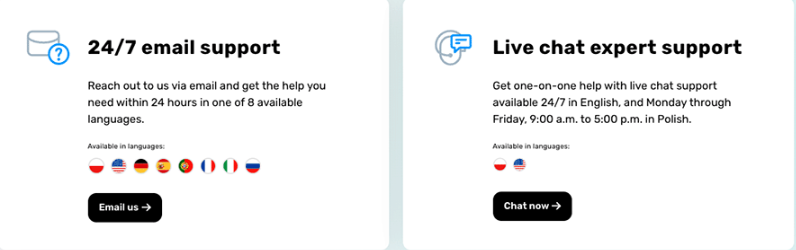
Even though
GetResponse does not offer phone assistance (unless you are on a
"Max" plan), they offer email support in different languages.
Furthermore, it's impressive that GetResponse offers email support in eight different languages. English, French, Spanish, Polish, German, Italian, and Russian are among them. Support via live chat is offered in both Polish and English.
PROS
List
Automation
The
Getresponse list automation feature is more robust than most platforms,
enabling you to apply a variety of parameters to help automatically segment
your subscriber list. It provides you with incredibly advanced marketing
automation tools.
Generative
AI capabilities
The
AI-powered tools on GetResponse are our favorite feature.
With just a
few clicks, you can quickly and easily generate landing pages, stunning emails,
autoresponders, websites, and more—all without having to write any copy or
handle any design work yourself. This amount of time-saving is truly
revolutionary for very busy marketers.
Live Chat
The chat
function is a fantastic addition. When you include it in your website it
ensures you never lose out on a new lead. With the mobile app, you will be able
to respond to inquiries while on the go.
Design
and Spam Testing
This feature
is both practical and simple to use, but may frequently break or cost a fortune
in other competitors. GetResponse did a great job with this one.
Landing
pages and conversion funnels
There are
many GetResponse advantages, but the Conversion Funnel is one that truly sticks
out. You can use this lead-generating functionality to develop landing pages
and sales funnels for different aspects of your company. These are fantastic
features for anyone who manages e-commerce websites or advertises webinars and
other events.
A helpful,
GDPR-compliant landing page generator that enables A/B testing is included with
all GetResponse services. This feature alone has the potential to save you a
significant amount of money.
Affordability
GetResponse
is less expensive than many of its major rivals—in some cases, much less
so—while providing just as much, if not more, functionality—as long as you're
willing to sign up for their Email Marketing plan.
The platform
is accessible in an entirely free version that can be used forever.
You won't find very comparable savings from major competitors to the enormous
discount you get when you pay in advance for one or two years of service.
Social
media and Google adverts are included.
From your
GetResponse account, you can instantly create and manage your Instagram,
Facebook, and Google advertising.
Effective
marketing tools available on the free plan
Even though the free plan's send and contact limits are somewhat low. You can create and host one landing page, with a monthly limit of 1000 visitors, and you can use popups, picture galleries, and sign-up forms.
CONS
Only the
Higher-tier plans include email automation.
GetResponse
is a little more expensive than other platforms because setting up marketing
automation workflows requires that you be on the Marketing Automation plan or higher.
There isn't
much flexibility in the landing page builder or website. While GetResponse's
editors for landing pages and websites perform a good job, they are not as good
as true content management systems (CMS) like WordPress or specialized landing
page builders like Unbounce, Leadpages, Landingi, etc.
Higher-tier plans are the only ones that offer more sophisticated features. The pricing difference between the Email Marketing plan and the more expensive Marketing Automation and e-commerce marketing plans is rather significant if you have fewer than 1,000 contacts. Unfortunately, only the more expensive plans come with a lot of GetResponse's best features.
Concluding remarks about GetResponse
This brings
an end to our honest review of GetResponse.
All things considered;
we believe GetResponse is great.
For email
marketers searching for a comprehensive solution, its extensive feature set
makes it a solid option.
Additionally,
because of its integrated generative AI capabilities, it's ideal for both
marketing teams and agencies looking for a more efficient method to create and
oversee campaigns at scale for their customers as well as beginners looking for
a simpler approach to create emails that convert.
It gets a
little expensive if your list has a large number of subscribers. However, if
you can afford it, you will discover that, in comparison to other tools, the
additional capabilities will save you money.
We advise you to give it a try if you're still unsure if it's the appropriate fit for you. You can register for a free trial by clicking the button below.
Try GetResponse for Free
Frequently Asked Questions
How many
emails can I send With GetResponse?
Getresponse
does not place restrictions on the number of emails you can send in a given
billing cycle. Send as many emails as you like for one affordable fee.
What is
the number of users on GetResponse?
GetResponse
has 300K customers and is still growing!
Is there
an app for GetResponse?
Remember to
download the GetResponse mobile app to see real-time analytics and manage
campaigns conveniently while on the go.
How Is My
Data Protected?
An
"Agreement on Data Processing" is provided by GetResponse. Since
GetResponse is based in Poland, the form is based on Polish data privacy laws.
The
stringent data protection laws you may be familiar with from other EU nations,
like Germany or France, are probably fairly comparable to the ones in Poland
because the EU unified its data protection laws.
Is
GetResponse free to use?
With the
"Getresponse Free" plan, you can use a trimmed-down version of
GetResponse for free for an endless period. This version is compatible with
mailing lists with up to 500 members. As an alternative, a 30-day fully
functional free trial is offered (for lists with 500 members or more).
What
happens if I don’t upgrade after 30 days of using a Free account?
If you
choose not to upgrade, you will lose access to premium features. You can still
access your account and log in. If you don't upgrade within the first 30 days
of creating your Free account, you will have limitations on your account.
Please review the sections here for more information.
Is
GetResponse easy to use?
Sure. But
several features—the form designer and the landing page generator, in
particular—aren't quite as user-friendly as they could be.
Does
GetResponse have SMS marketing?
Using
marketing automation and SMS marketing, create effective workflows. Add text
messages to automation scenarios with GetResponse MAX to make the
most out of SMS campaigns. To achieve it, you don't need any additional
equipment or services.
Can I use
GetResponse to create a blog?
You can now
enhance your content marketing approach by including a blog page on your
GetResponse website and a landing page, regardless of whether you intend to
develop a website or landing page on the platform. You may add a unique code to
your GetResponse web and landing page using BlogHandy to create a smooth blog
page.
What is
the deliverability rate of GetResponse?
Getresponse
says that as a whole, they currently have a 99% delivery record for all of
their clients.
Why
should I use GetResponse?
GetResponse
helps you draw in visitors, increase traffic, welcome clients, gather customer
data, send out product and discount emails, and create online advertisements to
reach new markets. GetResponse will help you handle most of your marketing
tasks with just one application.
Is
GetResponse legit?
The email marketing solution offered by GetResponse to small businesses is 100%
legitimate. It provides a safe approach to managing your subscribers and
securely maintains your client data.
How much
does GetResponse cost?
There are
six GetResponse options available: Max, Max2, Email Marketing, E-commerce
Marketing, Marketing Automation, and Free. On the first three premium tiers of
these plans, hosting a list of 1,000 contacts costs $19, $59, and $119,
respectively. Both of the "Max" plans' prices are adjustable. The
price rises in proportion to your list size.
Is
GetResponse a website builder?
Indeed. By
default, the GetResponse Website Builder adjusts your website so that it looks
fantastic across all kinds of devices. You're likely to find the ideal page
setup for your company or field of expertise among the more than 100 responsive
website builder templates available.
Is
GetResponse worth it?
It's one of
the more intriguing email marketing programs we've examined because it supports
newsletters, e-commerce, sales funnels, live chat, push notifications,
webinars, and web design. It's also reasonably priced within its industry.
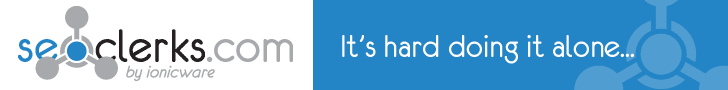


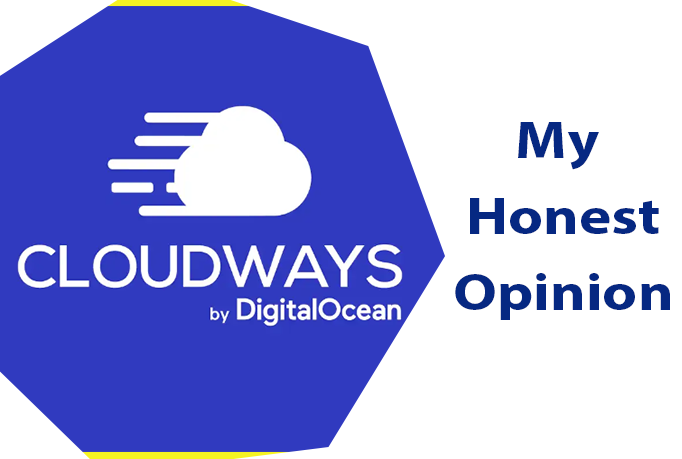

1 Comments
I really like what you guys are up too. This kind of clever work and exposure! Keep up the good works guys I've incorporated you guys to our blogroll.
zinnat02
November 01, 2025 at 9:08 AM
reply
Leave a reply Cancel Reply