Table of Content
What is Cloudways Hosting?
In contrast
to most web providers you've used, Cloudways operates differently.

While most
web providers let you use their hardware, Cloudways gives you the option to
select the cloud hosting company you want.
For
instance, you can presently use Google Cloud, Amazon AWS, and Digital Ocean
(Standard plus Premium).
With
Cloudways' exclusive managed platform, you can quickly spin up servers and
install the software of your choice. In addition, support is available to you
in case you encounter any problems.
The best
part about this strategy is that you can obtain scalable high-performance
hosting without having to pay the exorbitant fees that certain managed
platforms charge.
I'll be
concentrating on Cloudways Hosting's WordPress-managed cloud option in this
review, also known as Cloudways Review 2024.
They do,
however, support more programs, like Laravel, Joomla, Drupal, Magento, and
more.
It's also important to note that Autoscale, a managed WordPress hosting service provided by Cloudways, exists.
Try Cloudways for Free
The advantages of cloud hosting over traditional
hosting
I won't
delve too further into the advantages of cloud hosting. Here's what you should
know, though:
In general,
cloud hosting is far faster than most traditional hosts, easier to expand, and
more affordable.
Scaling
WordPress-managed web servers is a major difficulty, despite the market
offering some excellent options.
For instance, if one of my content is ever featured on Medium or Reddit's home page. I would have to switch to a new host or upgrade to a new server if I were using traditional hosting.
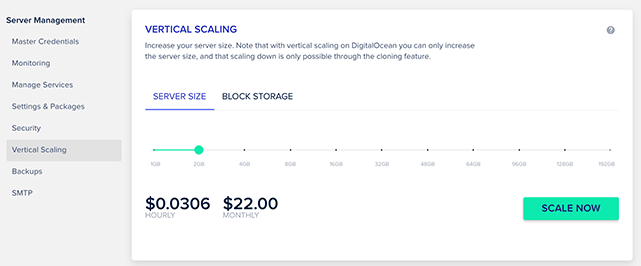
How about Cloudways? Which web host
is best?
I can easily increase my server resources by going into server management. It is a quick and
easy process that takes five to ten minutes.
It's also important to note that, in contrast to VPS and dedicated hosting, cloud hosting replicates your website across a cloud cluster for optimal availability rather than storing it on a single server.
Try Cloudways for Free
Getting Around the Dashboard
If you would
like to see the dashboard in action, sign up for a Cloudways demo.
You may adjust Redis, Varnish, PHP version, MariaDB, memory limit, backups, scale your server, set up SMTP, and keep an eye on CPU, RAM, and disk consumption by going to the Server tab.
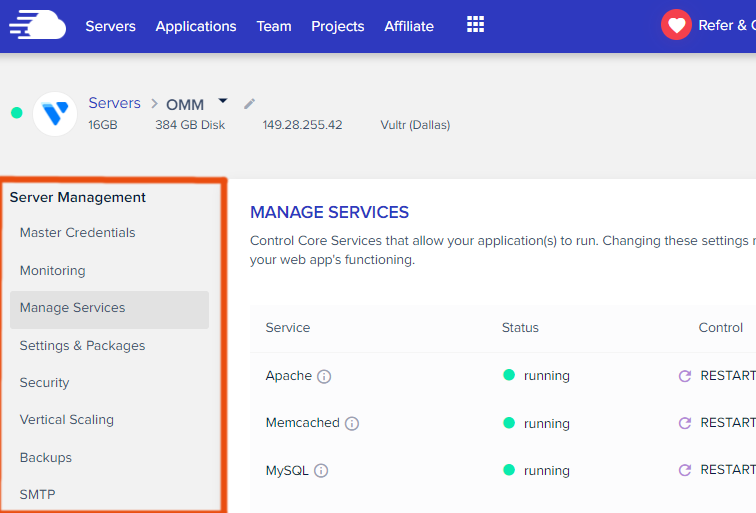
Your
WordPress login credentials are located on the Application tab, where you can
also manage cron jobs, add domains, adjust application settings (WebP, Varnish,
PHP-FPM, XML-RPC, etc.), create staging sites, monitor traffic and error logs,
and enable SSL.
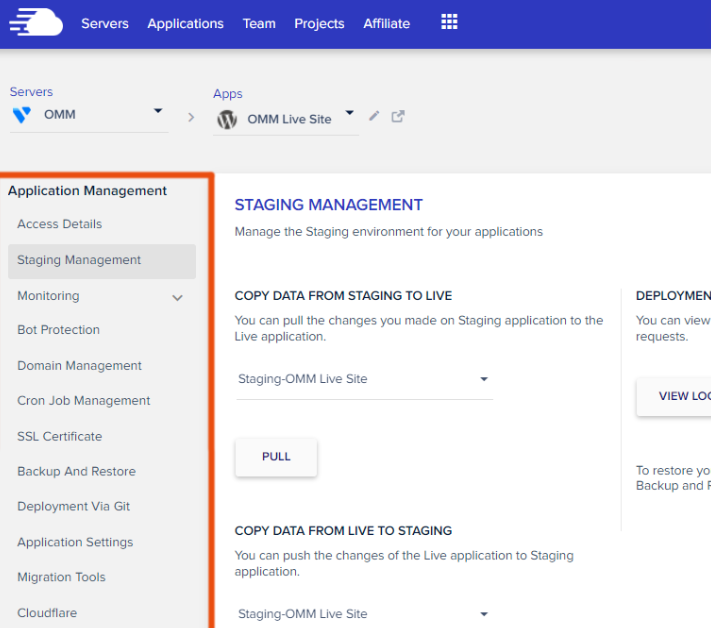
Pros
- In general, cloud hosting is faster than shared hosting
- Cloud Hosting without requiring technical expertise
- Global server locations (44 data centers to select from)
- Incredibly simple to scale your hosting plan up or down
- Cloudflare Enterprise access (beginning at $1.99 per domain per month)
- Several levels of caching (Memcached, Varnish, etc.) are incredibly simple to configure.
- Excellent uptime.
- Supports a wide range of apps.
- Many adjustable account tiers.
- Pay-as-you-go plans.
- Sign up for a free trial of the service.
- Site Cloning
- You are not limited to annual contracts because you can pay every month.
- Self-designed, user-friendly hosting panel
- Can install as many websites as you want
- Using Cloudways Autonomous, fully managed hosting
- Having access to top-notch hardware
Cons
What are
the disadvantages of Cloudways?
- No domain registration option.
- Email incurs additional fees.
- Offsite backups are quite pricey.
- For what they provide, smaller servers might be somewhat pricey.
Although cloud-based web hosting services are now widely available, Cloudways stands apart in a crowded market thanks to several innovative cloud hosting initiatives.
It provides wallet-friendly pay-as-you-go plans, allows you to choose from one of five platforms, including Google Cloud Platform and Amazon Web Services, and even allows you to sign up for a free trial without using a credit card.
Its
absence of features, such included email and domain registration, somewhat
taints the shine. Nevertheless, you should give this top-notch cloud hosting
service some serious consideration.
Cloudways offers free website building, unlike most other web hosting providers. It's a nice touch that you may register for a three-day trial account by generating a username and password or by logging in with your Google, Linked In, or Github credentials.
You must choose a content management system (CMS) from several well-known and reputable sources after logging in, including WordPress, Drupal, Magento, Media Wiki, Joomla, Koken, PHP Stack, and Prestashop. Here, a great deal of adaptability is seen.
Is Cloudways for beginners?

Although it
certainly won't be the greatest hosting choice for everyone, I found Cloudways
pretty satisfactory.
It's not appropriate for total beginners, in my opinion. If you still wish to proceed, you can contact their support to help you out. Cloudways will probably be overkill if this is your first time putting up a blog; you would be better off with a basic dedicated WordPress site.
Although the tutorials can still help you figure things out, I don't
think Cloudways is necessarily designed for total beginners. You can contact
their support to help you out.
However,
Cloudways can be a great hosting option if you are even remotely above the
basic level. It has excellent tech support, a comprehensive knowledge base, and
is very user-friendly.
Maybe your
profile and mine are similar:
I want to be
able to simply administer several websites, staging areas, and a small network
of websites with all the necessary components in place.
I utilize
two bespoke PHP apps and a few websites for my email lists and statistics. I,
therefore, required a web server that could do more than just host WordPress on
a shared server or a basic level.
Despite my relative technical knowledge, I'm not an expert in server administration. For instance, I find the AWS dashboard to be incredibly complicated and dislike using command-line interfaces.
Furthermore, I am unable to set up a whole
server from the start by myself. I can, however, alter DNS servers, modify .htaccess
files, fiddle with an SQL database, and perform other more fundamental tasks. I
therefore prefer having a moderate amount of access and control over my
websites.
I discovered that Cloudways meets all my requirements—and much more.
Cloud Hosting Plans
To balance the demand of your website, Cloudways uses the resources of multiple clustered servers; it does not attempt to utilize the more conventional shared, VPS, and dedicated hosting options.
Alternatively, Cloudways provides some hourly, pay-as-you-go cloud hosting plans that only bill you for the actual time you utilize. For instance, you will only be charged for 10 days of hosting if you cancel a plan while the month is still 10 days away.
Even if you cancel a week
into the cycle, hosts like the Editors' Choice award-winning DreamHost and
HostGator will charge you for the full month. Cloudways also provides standard
monthly billing as well.
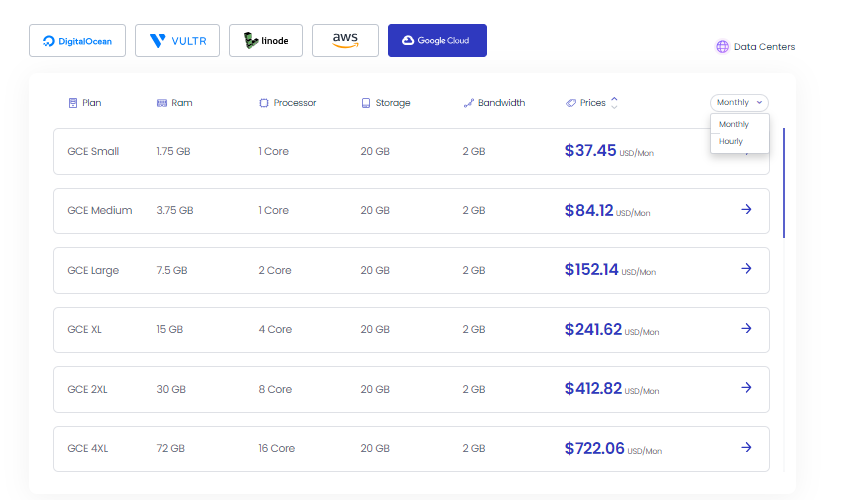
Building a Website
Although Cloudways might not have all the features of a traditional web server, creating a website is a rather simple process. My preferred content management system for testing was WordPress, and the provider set up a server in seven minutes.
I
chose a theme, adjusted the appearance of pages and posts, uploaded
photographs, and logged in using my Cloudways credentials. There were no
problems encountered.
Because this
version of WordPress is managed, your installation is given the white-glove
treatment, with daily backups, real-time site monitoring, and
WordPress-specific security. The CMS is updated automatically.
In addition,
Cloudways offers helpful features like staging zones, which let you test
website pieces without publishing them live on your site, and one-click
cloning, which lets you easily make replicas of your apps and servers.
Customers
can monitor individual applications hosted on a server with Cloudways. The
Analytics and Logs components comprise this application-level monitoring.
Analytics shows disk use, PHP and MySQL requests, and traffic data. On the
other side, logs display the error and access logs for your website.
What I love about Cloudways
First and
foremost, I love their personalized dashboard. This makes doing all of the
preliminary setup by yourself simple.
An experienced Linux command line operator would undoubtedly prefer to handle everything by hand, but for someone like me, this straightforward dashboard is perfect.
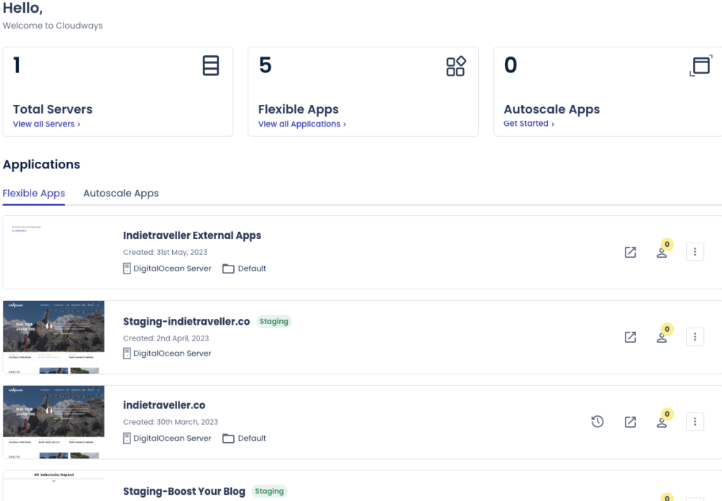
I've also
used Cpanel in the past, and to be honest, it looks outdated and has a
complicated interface; in contrast, Cloudways' design appears neat and
user-friendly.
All of the
information is arranged in a compact set of tabs. You can add an infinite
number of servers and apps, and you can manage your applications (such as
WordPress install) independently within each server.
One-click
staging app setup is a built-in feature of the dashboard. This makes it simple
to test modifications before their deployment to the live site.
Additionally,
the dashboard has a basic database browser that allows you to run SQL queries.
Although I
don't use it frequently as a blog owner, it can be quite helpful occasionally.
This used to require me to install PHPMyAdmin, but it's no longer necessary.
You get a fantastic, optimized configuration right out of the box in addition to the dashboard. You can set up in around ten minutes at most if you leave everything on default. I think it's powered by a combination of Apache and Nginx.
Additionally, Cloudways provides the WordPress plugin Breeze, which enables a
variety of on-page optimizations like file minification, and the built-in
Varnish caching system.
One of my
websites was hosted on a basic Linode VPS that had been configured with a
configuration quite similar to a server administrator (nginx, varnish, etc.).
But as soon as I switched to Cloudways, I experienced a speed boost right away.
Thirdly, I
prefer having an integrated version of Cloudflare Enterprise, which is free up
to a specific amount of GBs transferred and available to Cloudways customers at
a steep discount. Security, picture compression, and CDN are handled by this.
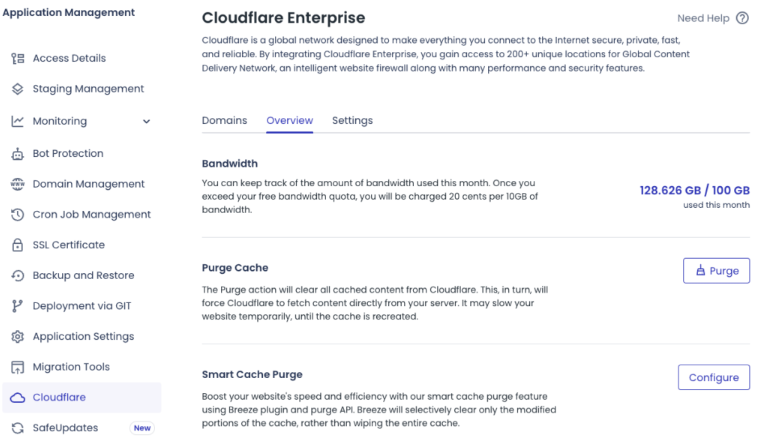
It should be
noted that you won't have complete access to the Cloudflare admin panels. Because
it is powered by Cloudways' system, all you receive is a tab for usage
monitoring and a large button that you can press to remove the Cloudflare
cache. Sincerely, I'm happy because this is all I've ever used with Cloudflare.
If your
website receives a decent amount of traffic, Cloudflare Enterprise is a great
add-on. It's convenient to have picture optimization done in the cloud, and the
CDN is fantastic. I was able to cease using and paying for the Smush plugin in
WordPress, which handled compression and the creation of .webp files because I
had turned on Cloudflare Polish.
And lastly,
Cloudway's customer service is excellent!
I believe
that this embodies the majority of the additional value offered by their
hosting packages.
Try Cloudways for Free
FEATURES OF CLOUDWAYS
I won't bore
you with a long list of all the features; instead, you may visit the Cloudways feature page.
Rather, I'll
go over some of the platform's highlights with you and explain why they're
important:
1.
Reasonably priced, high-performance cloud hosting
The hosting server's performance was excellent; I'll go into more detail about the pricing later in this Cloudways review. Which hosting is the fastest? This is a question you might want to consider asking.
Without a doubt, Cloudways
would operate more quickly if we updated the MariaDB and PHP versions,
installed a CDN, adjusted the Breeze plugin's settings, etc.
2. An
infinite number of websites and apps that are completely isolated.
How many
websites can you host on Cloudways? The number of websites and programs (like WordPress) is
unrestricted.
With many
hosts, you'll probably need to upgrade your package to create an additional
website. With Cloudways, this isn't an issue at all.
Additionally,
each app on your server is separated from the others, in contrast to the
majority of conventional VPS and dedicated servers. Much improved security is
offered in this way.
3.
Self-healing servers with sufficient control to resolve most problems on your own
You
typically don't have control over certain features with managed hosting,
including PHP processes or cache.
They run
self-healing servers with Cloudways. Thus, in the event of a server failure, it
will restart, which usually resolves the issue.
Additionally, you can restart any processes that are running on your server at any time without contacting support because you have access to them.
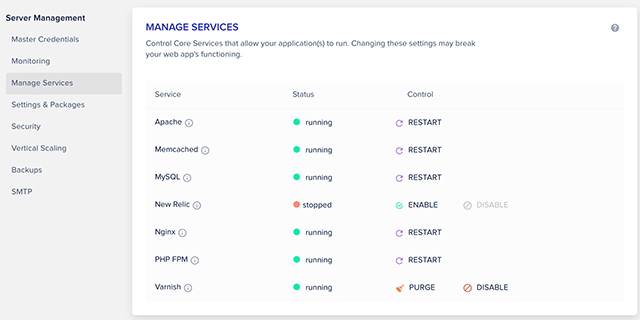
Installing New Relic will also aid in further troubleshooting.

4. You don’t
have to bother about security or caching.
Memcache +
Varnish server-level caching is pre-installed on Cloudways, however, Redis
caching can be installed as well, which is highly recommended since it will
boost performance.
You won't
need any other caching plugins because WordPress installs come with Breeze, an
in-house caching plugin that does more than just caching. It also manages
minification and CDN connectivity.
How about
safety and security? Cloudways protects against vulnerabilities by proactively
patching servers and putting firewalls in place.
By
whitelisting IP addresses, you can prevent any other IP addresses from
attempting to connect to your server using SSH or SFTP unless they are on your
whitelist. To safeguard your account login, two-factor authentication and
database security are also included. Additionally, you can use Let's
Encrypt's dashboard to install SSL for free.
If desired, you can configure SSL to renew automatically and early. If you'd like, you can install your own SSL certificate.
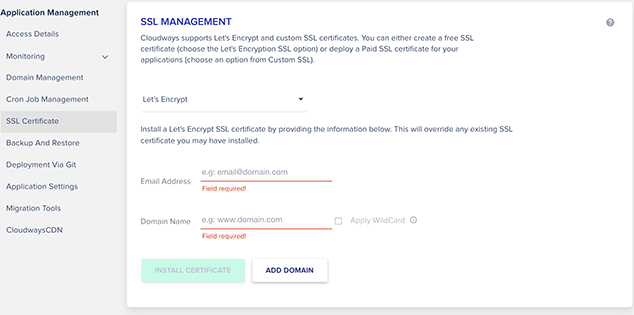
5. Increase
server capacity in a matter of minutes.
You may
easily scale server resources using Cloudways in just a few clicks.
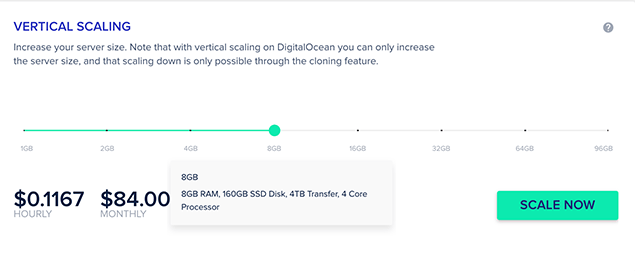
The process
will take a few minutes to finish, but it's quite simple!
What would
happen if you wanted to use fewer resources? When using Digital Ocean, you must
clone your server; however, with the majority of other cloud providers, this is
a simple process to reverse.
6. Control
over backups at the server level
Although
most web servers can perform backups for you, it can occasionally be
challenging to determine when those backups were completed. Furthermore,
restoration isn't always simple.
This is problematic since you might not be aware of how much you stand to lose if you have made changes to your website. I adore that Cloudways gives you the flexibility to schedule the frequency of your backups. Should you need to restore them, you will be well aware of the situation.
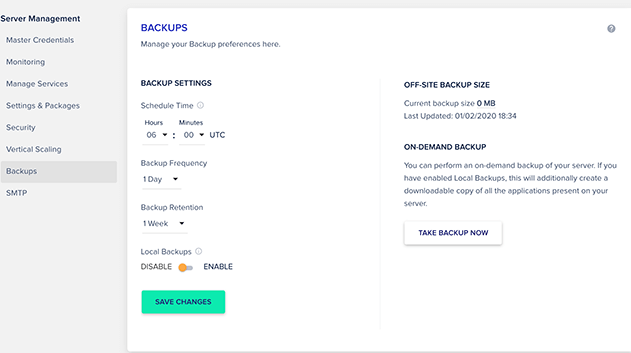
7. Keep an
eye on traffic, PHP consumption, server resources, and other things.
One problem
I see with many managed WordPress hosting providers is that you have little to
no visibility of the true state of your server.
Yes, you can
often view the bandwidth and storage space you're consuming, but that's
primarily for payment purposes.
In addition
to seeing what resources you're using, Cloudways lets you keep an eye on things
like IP requests, URL requests, bot traffic, status codes, PHP usage, MySQL,
cronjobs, and more.
Highlight: The
numbers about traffic are what I find most helpful. This is very helpful
information.
URL
requests: This will
reveal the URLs you visit most frequently. Unlike Google Analytics, this
traffic indicator is wonderful because it does not allow for data blocking. But
bot traffic has the potential to overinflate it.
IP
requests: These will
reveal the IP addresses that are most frequently contacting your server.
Finding the IP addresses that are misusing your website might be aided by this.
You can further analyze this data to determine the URLs that they are also
visiting.
Status
codes: Normally, I'd
have to use an ineffective WordPress plugin for this. Finding out which URLs on
your website are 404ing is made easier with this. Additionally, you can use it
to identify additional issues, such as 502 errors.
Bot
traffic: It's common
knowledge that bots use up server resources. You can use this data to identify
which bots could cause issues so that your robots.txt file can prevent them.

Cloudways Plans & Pricing
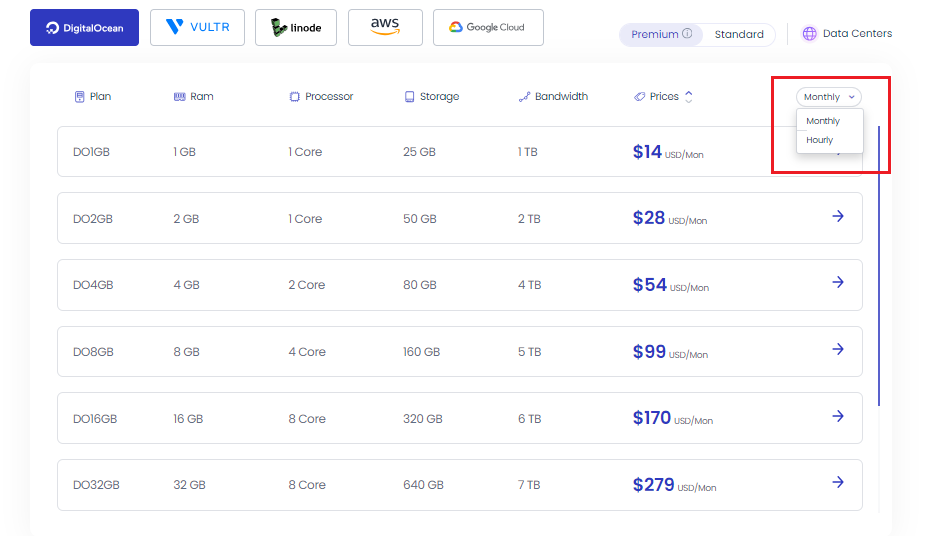
Cloudways
pricing begins at $14 per month. If required, you have the option to pay by the
hour, and there are no obligations or commitments.
The cloud
hosting provider and the quantity of server resources you desire will determine
the cost.
For
instance, starting prices are:
- - Digital
Ocean – $14/month
- - VULTR - $16
- - Linode - $14
- - Amazon AWS –
$38.56/month
- - Google Cloud
– $37.45/month
Compared to
other providers, Amazon AWS and Google Cloud are significantly more expensive.
It looks
like Digital Ocean Premium provides the best balance of cost, functionality,
and resources.
Go to the Cloudways pricing page to find out more.
E-Commerce and Security
Numerous
e-commerce tools, including the well-known Magento and Prestashop platforms,
are available in Cloudways' app catalog. Magento is used to drag and drop
website elements to quickly design an eye-catching store.
As a managed cloud hosting platform, Cloudways developers regularly release operating system and firmware upgrades to protect your installation from assaults. Furthermore, if you intend to sell products, Cloudways provides free Secure Socket Layer (SSL) certificates, which are a crucial component of data safety.
Furthermore, DomainKeys Identified Mail (DKIM) authentication technologies and Sender Policy Framework (SPF) are included with the suggested Rackspace email for extra security.
Try Cloudways for Free
Additional Cloudways Optimizations
Here are some additional Cloudways optimizations that you can perform. These may vary based on the traffic volume and WooCommerce functionality of your website. There is a ton of documentation available on Cloudways too.
· Turn on the Redis add-on.
·
If
your backup solution is Cloudways, schedule backups during off-peak times.
· Refer to dnsperf.com to utilize Cloudflare's DNS. Important, but unrelated to Cloudways.
· Make use of PHP 8.0+.
· Make use of MariaDB 10.4.
· Set your memory limit to at least 512MB.
·
To
identify problematic bots, URL requests, status code issues, and sluggish pages
or queries, use error logs.
·
Use
MariaDB 10.4, install Redis, and use PHP 8.0+.
·
Instead
of using Breeze, use FlyingPress.
·
If
necessary, set Varnish rules to exempt cookies and URLs.
·
Turn
on the Varnish add-on, which is excellent for eCommerce websites.
· PHP-FPM memory limit should be raised from 32M .
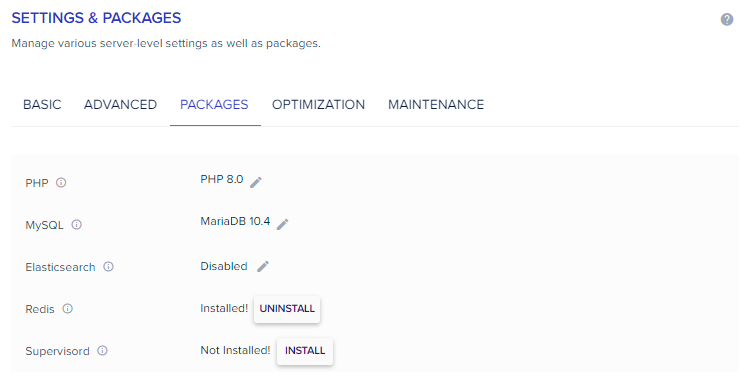
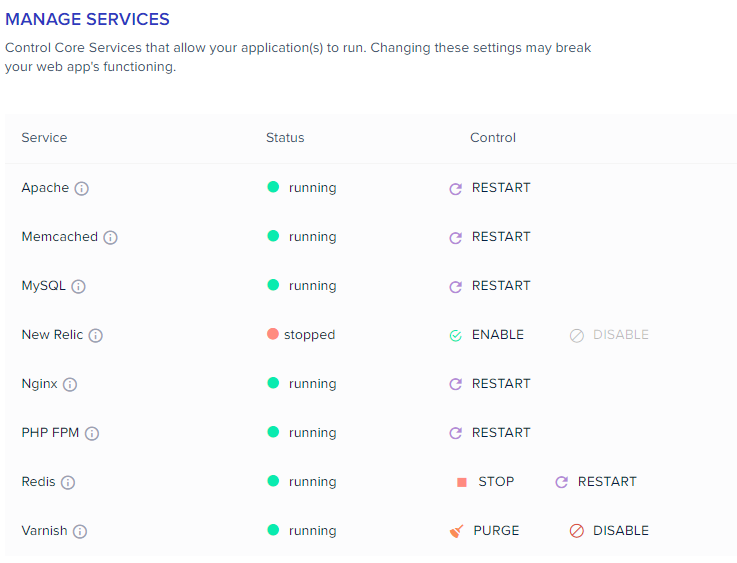
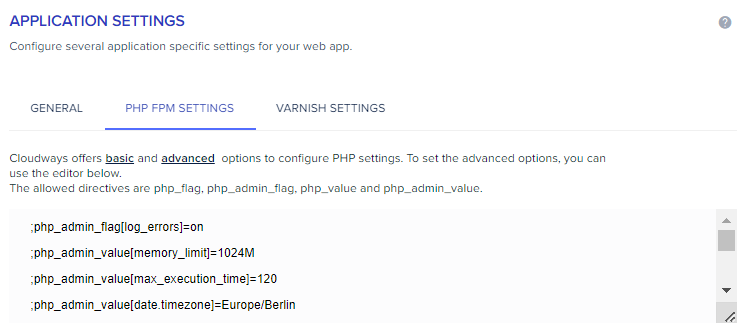
Customer support
Cloudways
features a comprehensive knowledge library and provides live chat and ticket
help around the clock.
The wait
time for their live chat is typically only a few minutes.
Initially,
you will communicate with a chatbot that performs pretty well. Ultimately,
though, I found that most of my questions required me to talk to a human being.
Although
having to first go through a chatbot can be rather frustrating, considering
Cloudways' reasonably cheap cost, I don't think it's excessive.
The Cloudways team responded to my difficulties with highlighted screenshots, which made it simple for me to handle the problems on my own. You don't need to rely on Cloudways to carry out implementations on your behalf. Again, though, I can't hold this against them considering the price.

Cloudways Review: My final thoughts
Is Cloudways
a good hosting?
The best
thing about the Cloudways platform is that it gives you enough control to take
care of most problems on your own and allows you to quickly increase server
resources. There are short wait times for email and live chat support.
Additionally,
there are forums for community help and a sizable knowledge base.
So far, I've
had a great experience. There is room for improvement, and I hope they will
also start offering domain name registration.
But not
everyone finds Cloudways to be the perfect host.
Cloudways is
probably not for you if you want a straightforward hosting setup where you
don't have to bother about any of the technical details. This is the perfect
situation for Kinsta and WPX Hosting.
Nonetheless,
Cloudways is ideal if you want greater control over your hosting and better
value for your money.
Additionally,
Cloudways will be an excellent fit for your needs if you manage an agency or
web development company and require the capacity to swiftly spin up servers,
isolate websites for security reasons, and assign specific servers to different
users.
Gaining
familiarity with the platform requires more work, but that makes sense given
the increased capabilities at your disposal.
For
instance, the construction of staging sites, configurable backups, the ability
to restart processes, server and traffic logs, and much more.
The bottom
line is this:
Compared to
most web hosts, Cloudways provides high-performance web hosting at a
significantly lower cost.
Try Cloudways you're thinking about increasing your hosting.
In the end, what counts is your perspective. One of the few web providers that provides a free trial is Cloudways, so give them a try and let us know what you think.
Try Cloudways Now
Frequently Asked Questions
You can host
an infinite number of websites with Cloudways, and you only pay for what you
use.
Is
Cloudways fast?
Yes, Cloudways has a reputation for having a high-performance cloud hosting system. It is one of the fastest WordPress hosting companies. Cloudways offers exceptional speed and dependability by leveraging premier cloud providers like DigitalOcean, AWS, and Google Cloud.
Websites and apps of all sizes are
guaranteed to load quickly thanks to Cloudways' advanced features, which
include caching methods, Cloudflare, and optimal server configurations.
Is
WordPress compatible with Cloudways?
Indeed, Cloudways is a great option for hosting WordPress websites. They provide a managed WordPress hosting solution that makes WordPress website setup and administration easier.
The best possible performance for WordPress sites is
ensured with features like automated upgrades, staging environments, one-click
WordPress installation, and dedicated resources. They also have a variety of
developer-friendly tools and an intuitive interface.
Is Cloudways
for beginners?
Users of all
skill levels, including beginners, are catered for by Cloudways. Their
platform's user-friendly and simple design makes it possible for beginners to
set up and manage websites without the need for complex technical skills.
Furthermore, even individuals who are not familiar with website hosting may use
it because of its user-friendly interface, one-click installations, and
pre-configured settings.
Are SMBs
a good fit for Cloudways?
It is advised that small and medium-sized enterprises (SMBs) choose Cloudways as their hosting solution. Their cloud hosting solutions are scalable, enabling small and medium-sized businesses to expand their online presence without sacrificing security or performance.
By eliminating the need for internal
server management, Cloudways' managed hosting platform frees up SMBs to
concentrate on their primary business operations. Additionally, attributes like
integrated caching, regular backups, easy scaling, and strong security measures
are beneficial for SMBs' online operations.
What are
Cloudways pricing plans?
Depending on the cloud infrastructure provider you select, Cloudways offers a variety of price options. They offer a pay-as-you-go model that lets you adjust resources to match the demands of your website. Their pricing plans, which start at just $11/month, vary based on server size, storage capacity, bandwidth, and cloud provider of choice. Here is more information about Cloudways Pricing.
How long
does the Cloudways free trial last?
You can test
out Cloudways' platform and all of its capabilities for free for three (3) days.
Furthermore, entering your credit card information is not necessary for the
trial. Before committing, you can test the Cloudways hosting environment and
put up a temporary server during the trial.
How does
Cloudways billing work?
Cloudways uses
a pay-as-you-go payment schedule. They determine the costs by looking at how
much you use the server for a given amount of time, usually once a month. As
needed, you can scale resources up or down thanks to the flexible billing.
Check out their web hosting savings calculator to find out more about their
billing.
What
other cloud hosting options are there for Cloudways?
There are
several cloud hosting options besides Cloudways. Popular choices include
Bluehost, Siteground, cPanel, Kinsta, and WPEngine. While some of these are
good cloud hosting companies, they don't have the functionality that Cloudways
has.
Should we
use Cloudways in 2024?
Indeed. Since Cloudways is the first choice for over 90,000 consumers, it is undeniably one of the top hosting companies for 2024.
Try Cloudways for Free
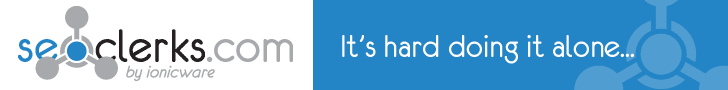

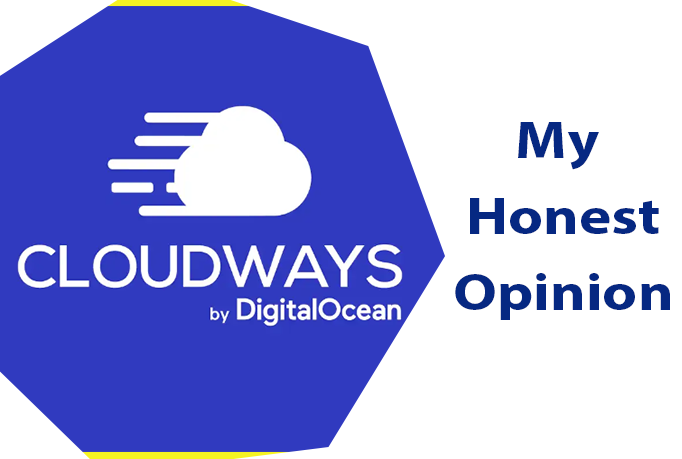


0 Comments